|
Configuring SpyAgent's
FTP Delivery
Step 1:
Click on the "General" button on SpyAgent's Interface.
Then click on the "FTP Delivery" tab to get the FTP configuration
screen shown below. Enter in your FTP host, username, and password.
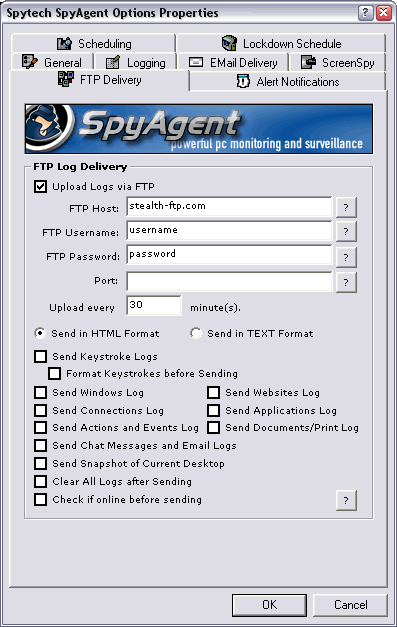
back to top
Step 2:
Enter your FTP Port. If using the Stealth FTP Service this will
be 2000. Otherwise the default FTP port is 21.
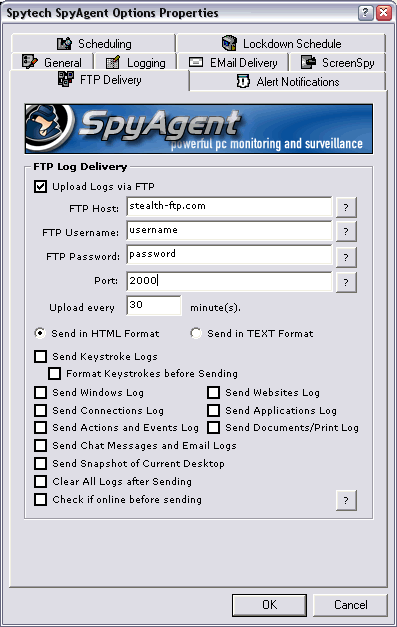
back to top
Step 3:
Configure the log delivery options, as desired. Click "OK"
to save all your settings.
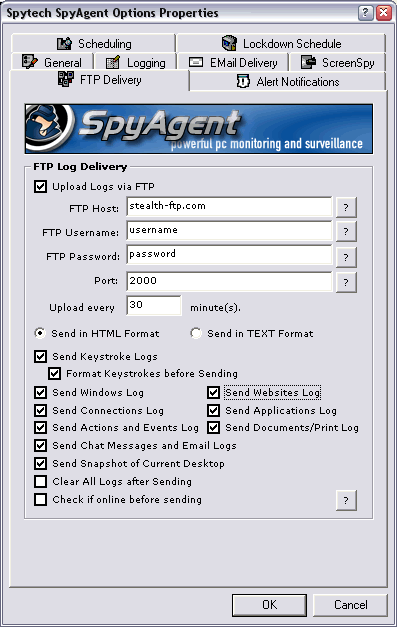
back to top
Step 4:
Click on the "Options" button on SpyAgent's interface
- choose "Test FTP Log Delivery" to test your FTP settings.
If everything is correct you will receive a sample log in your FTP
account directory.
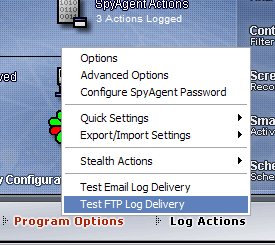
back to top
|
